pada Windows XP SP3 v6 MacOSX [Build 01.12.2010] ini seperti safari browser, Vista icon dan windowblinds. Windows XP SP3 MacOSX Snow Leopard ini mendukung seperti informasi dibawah ini:
SATA Support
Support RAID
SCSI Support
Windows Xp Sevice Pack 3 x86 (32 bit).
Internet Explorer 8
Windows Media Player 11
SATA Support
Support RAID
SCSI Support
Windows Xp Sevice Pack 3 x86 (32 bit).
Internet Explorer 8
Windows Media Player 11
Spesifikasi minimun untuk menjalankan Mac OS Leopard untuk Windows XP
Processor: Intel Pentium4 1.4 Ghz
Memory: 512 MB
Graphic: 128 MB
Hard Drive: 10GB
Processor: Intel Pentium4 1.4 Ghz
Memory: 512 MB
Graphic: 128 MB
Hard Drive: 10GB
Processor: Intel Celeron 2.0 Ghz
Memory: 256MB
Video Card: 64MB
Hard Disk: 4GB
Memory: 256MB
Video Card: 64MB
Hard Disk: 4GB
Adapun Multiboot Menu pada Windows XP SP3 Mac OS X Leopard adalah:
1. Boot From Hard Disk
2. Windows XP-MacOS X Setup
3. Symantec Norton Ghost
4. Partition Magic
5. Fix NLTDR Missing
6. Password Remover NT/XP/2K/Vista
7. Reboot Computer
1. Boot From Hard Disk
2. Windows XP-MacOS X Setup
3. Symantec Norton Ghost
4. Partition Magic
5. Fix NLTDR Missing
6. Password Remover NT/XP/2K/Vista
7. Reboot Computer
Screenshots
 Dibawah ini telah disediakan link download resmi dari situs pembuatnya yakni www.softVnn.com namun Windows XP – MacOSX ini telah saya coba dan layak anda pakai dan perlu anda ketahui bahwa jika ingin mengaktifkan fitur RocketDock silahkan pergi ke direktori C:\Program Files\RocketDock lalu klik ganda pada file RocketDock.
Dibawah ini telah disediakan link download resmi dari situs pembuatnya yakni www.softVnn.com namun Windows XP – MacOSX ini telah saya coba dan layak anda pakai dan perlu anda ketahui bahwa jika ingin mengaktifkan fitur RocketDock silahkan pergi ke direktori C:\Program Files\RocketDock lalu klik ganda pada file RocketDock.
Windows XP – MacOSX SP3/ISO/x86/2011 | 683 MB
Part 01 Download | Part 03 Download
Part 02 Download | Part 04 Download
Part 01 Download | Part 03 Download
Part 02 Download | Part 04 Download
password RAR: softvnn.com
Serial Number : CB9YB-Q73J8-RKPMH-MZWFT-P4WQJ
NOTE : Anda boleh menyebar luaskannya atau mengcopy paste-nya jika artikel ini sangat bermanfaat bagi teman-teman anda,namun jangan lupa untuk meletakkan link sebagai sumbernya.
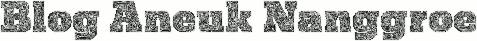

Post a Comment